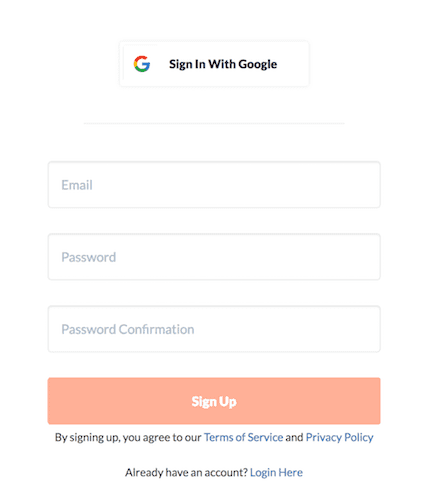Register
Before getting started
We offer three options for user signup/login:
- Email/Password
- Google Single Sign On (SSO)
- SSO using SAML 2.0
Please note that to configure SSO using SAML 2.0, you will first need to register using one of the other options and then configure Single Sign On for your Team. This is a popular choice for teams that want to perform authentication using their own identity provider.
First Steps
Please ensure you have opened the Rules Engine registration page.
Register using email/password
This is the simplest and most familiar option. Enter your name, password and a password confirmation.
We use recaptcha
We use recaptcha to help avoid bot registrations and protect the site against brute force password attacks.
Thanks for your patience in verifying that you can find items in photos!Register using Google SSO
To use Google SSO, please click the "Sign In With Google" button.
If you have multiple sessions in your browser, you will be asked to select which account you want to use to login to GorillaStack.
You will then be redirected to GorillaStack and will be able to continue your registration journey!