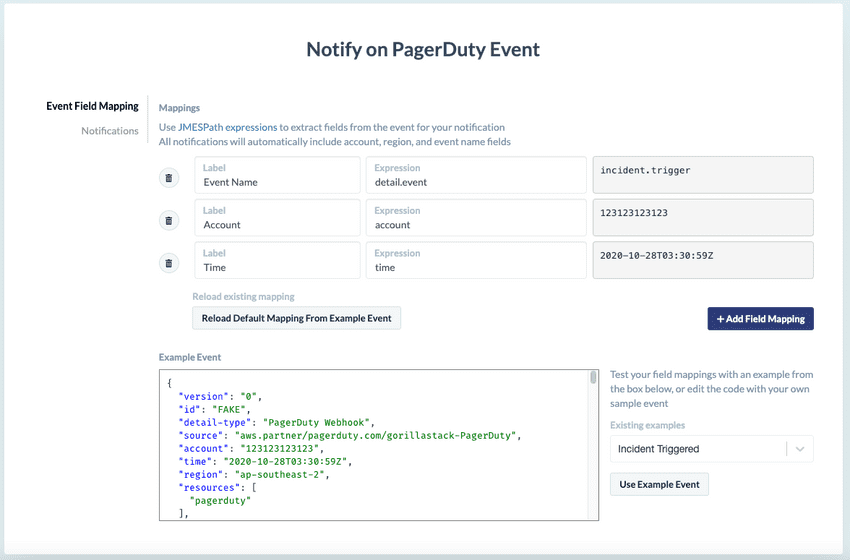Notify on PagerDuty Event
Overview
The Notify on PagerDuty Event action is designed to promptly alert you about specific PagerDuty events.
Using this action alongside the corresponding PagerDuty Event trigger events from your PagerDuty logs are efficiently converted into notifications. This integration ensures that you receive timely updates on critical events, enhancing your incident management capabilities.
Use of this action in a rule
The Notify on PagerDuty Event action must always be used in a rule with the PagerDuty Event trigger, which takes responsibility for sourcing selected events from your PagerDuty logs.
Note: the Run Now button is disabled on any rule that has the Notify on PagerDuty Event action.
Turning events into notifications
Provide JMESPath expressions to pluck values
from your PagerDuty events. For example, the following expressions pluck key values from
an incident.trigger event.
Any <no-value> messages that you might see just means that the sample event currently
loaded in the Example Event box in the Notify on PagerDuty Event action screen does not
contain any values that match your JMESPath Expressions. However, you can replace any
<no-value> messages with actual results by pasting an actual event of the desired type
into the Example Box or by changing your expressions.