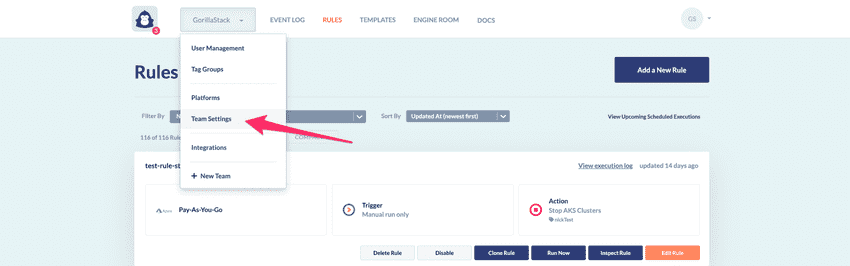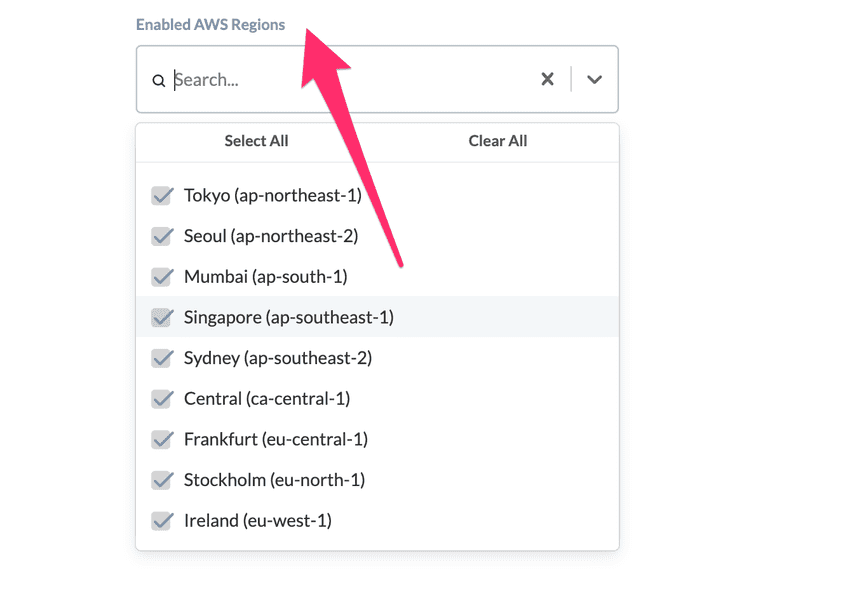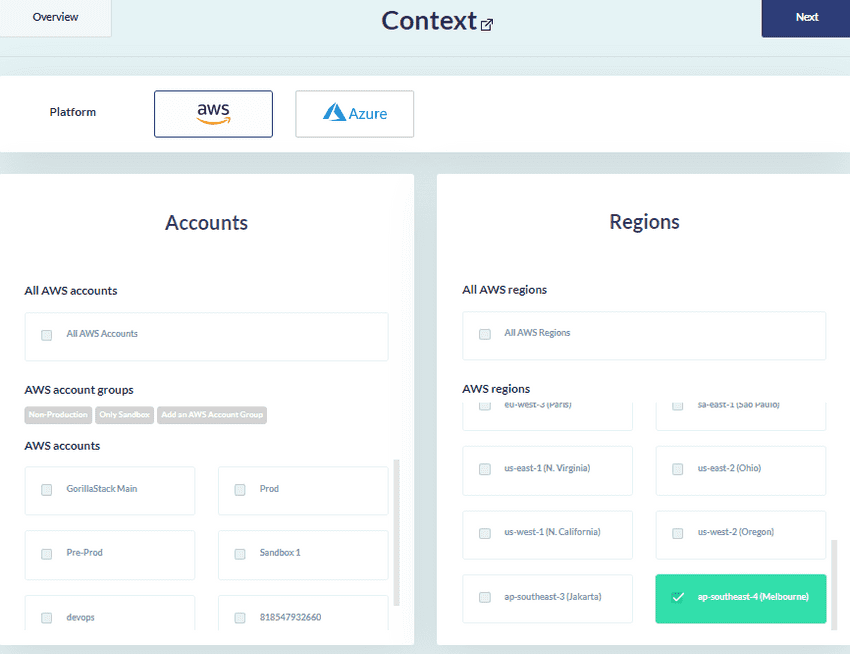Enabling New AWS Regions
In this section we will explore how to enable new AWS regions
Enabling Regions
When GorillaStack is enabled in the new AWS region(s), you can configure new or existing rules to run against those regions if you wish
First you need to enable the new AWS region(s). To do this go to the settings under the team as shown below
Once you click this , go to the AWS Regions dropdown as shown below and select the newly added region(s)
To enable this new region(s) within existing rules, the context can be edited, the region(s) selected and the rule updated as shown below.
AWS have plans for a further five regions, and as these become available, GorillaStack is committed to replicating the expansion in continued support of our growing global user base.