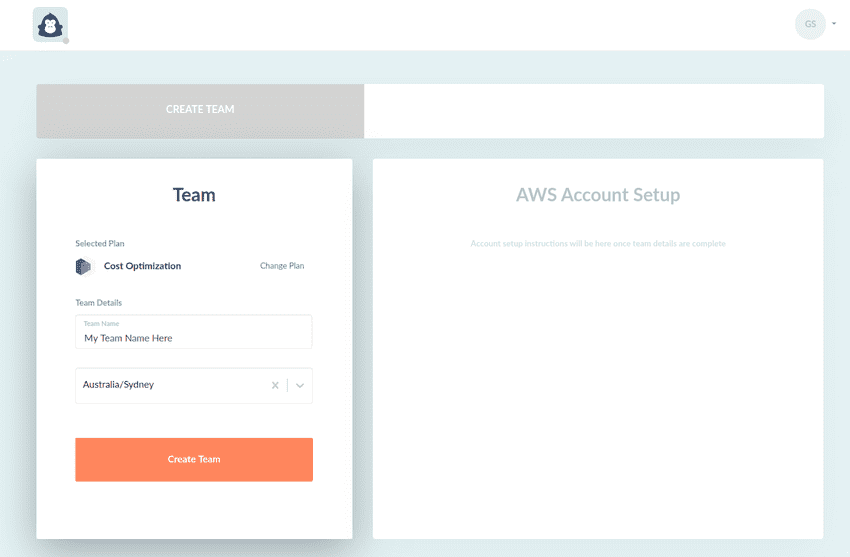Creating a GorillaStack Team
Choose Your Plan
Select the GorillaStack plan you are most interested in trialing
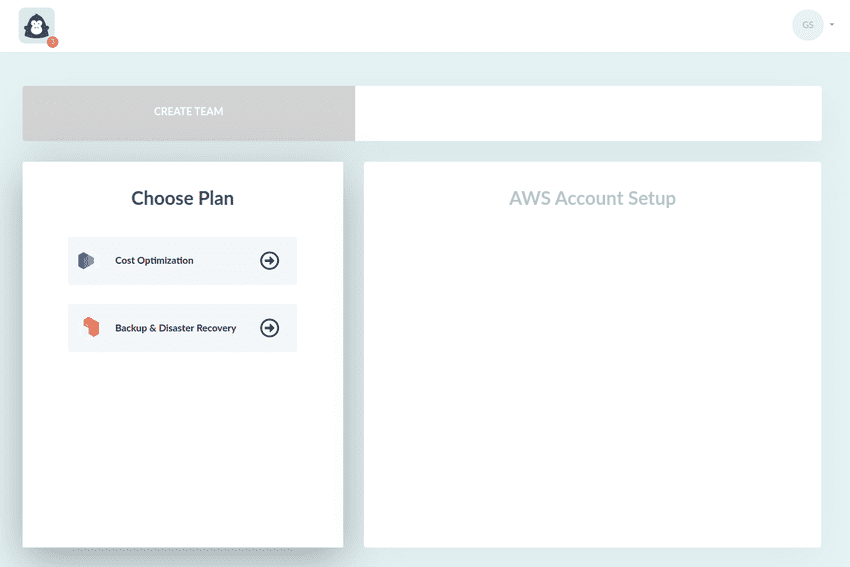
Create Your Team
- Type your Company or Business name into the Team Name input
- Select your default timezone for the Team. (Don't worry if your team is distributed, this can be configured per scheduled Rule)
- Click the Create Team button
Once completed you will be ready to link your first cloud account.