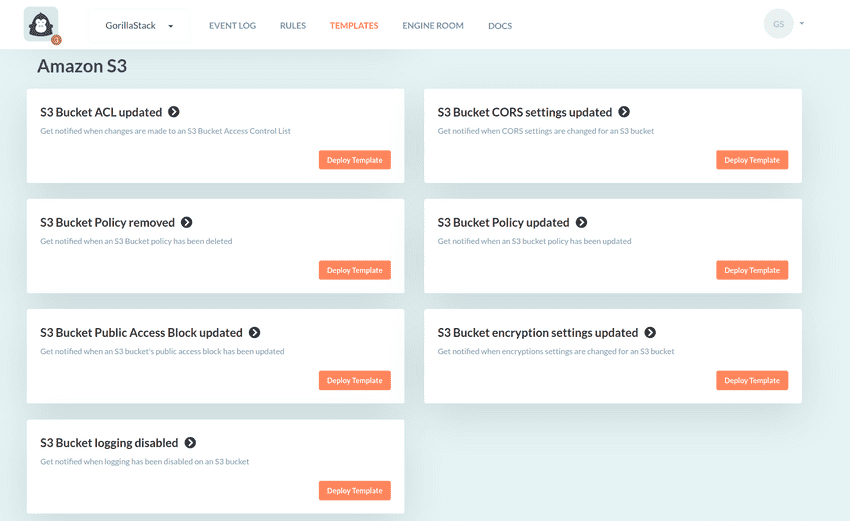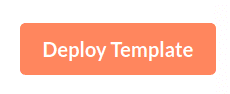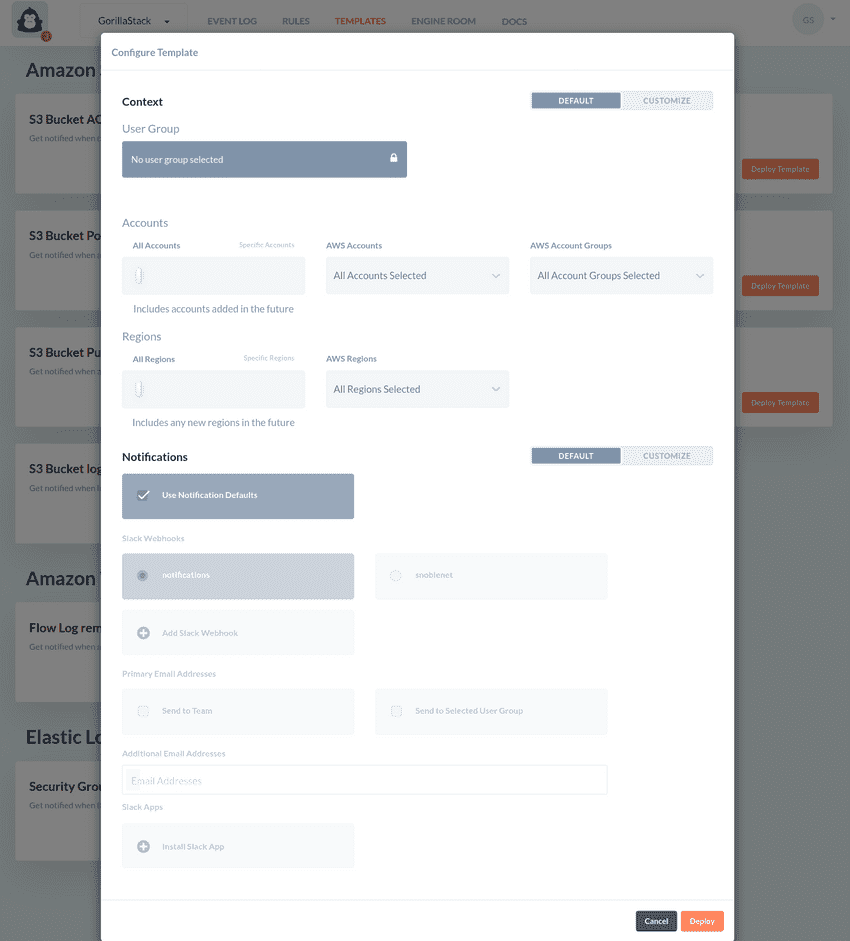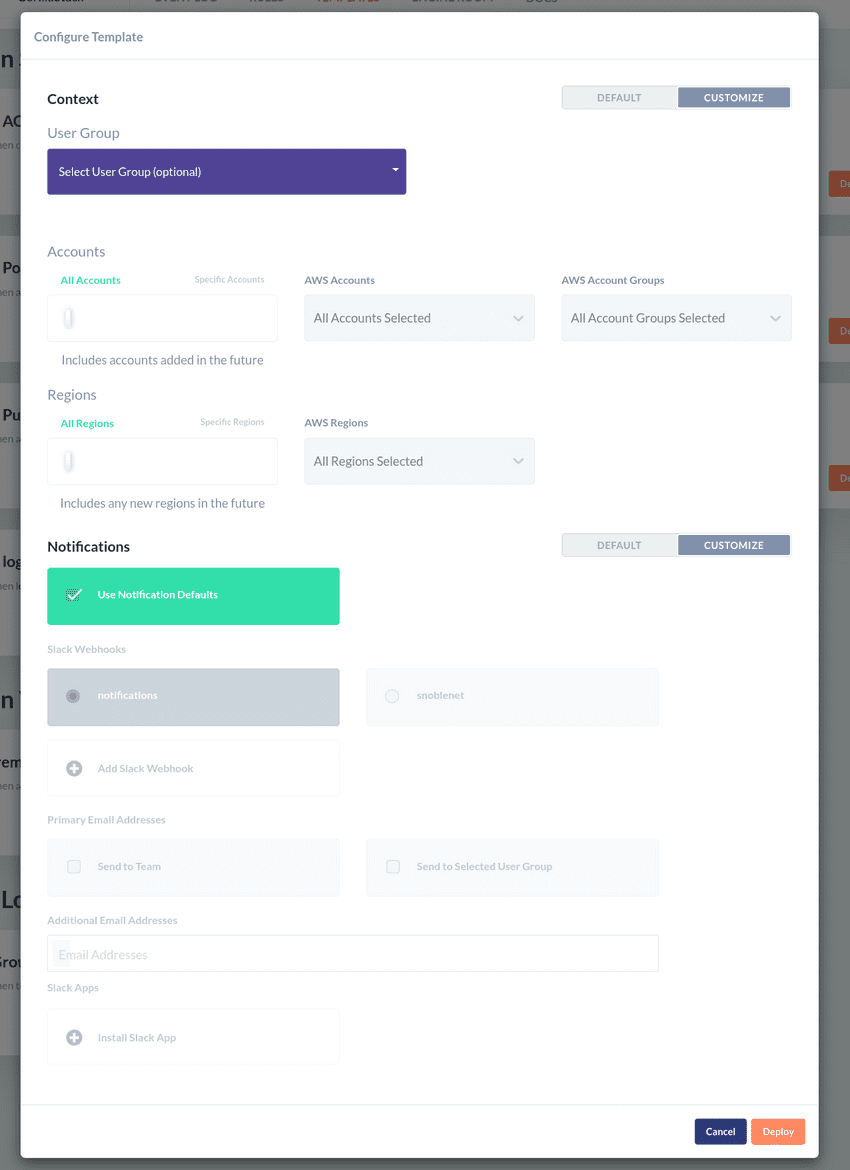Deploy Templates
What are Templates
From our glossary:
A Template is a static definition of GorillaStack resources. Templates can be deployed to create many resources (Rules, Tag Groups) at once.
You can use Templates to quickly cover common automation use cases without having to go through lots of manual configuration.
Deploying a Template (via Slack)
To start browsing and deploying templates from within Slack, simply send a message of /gs deploy to your Slack workspace to open the Template modal.
Deploying a Template (via Web App)
- Browse our catalog of Templates for use cases that are appropriate for you.
- When you have found the template you wish to deploy, click on the Deploy Template button.
- Review the configure template modal. You can either continue with the default parameters, or customize the Rule parameters (such as the Accounts and regions targeted, and the notification settings).
- Finally, click the Deploy button at the bottom right corner of the modal to deploy the template.
Configuring a Template
To simplify the process of deploying templates, we apply smart defaults to parameters like the Context of the Rules created and Notification preferences.
However, these parameters are customizable. This documentation will explore how to configure a Template
To customize the default parameters, please click the toggle button in the Context or Notifications area.
This will open up a modifiable set of properties for you to customize the User Group, Context, Notifications and more.