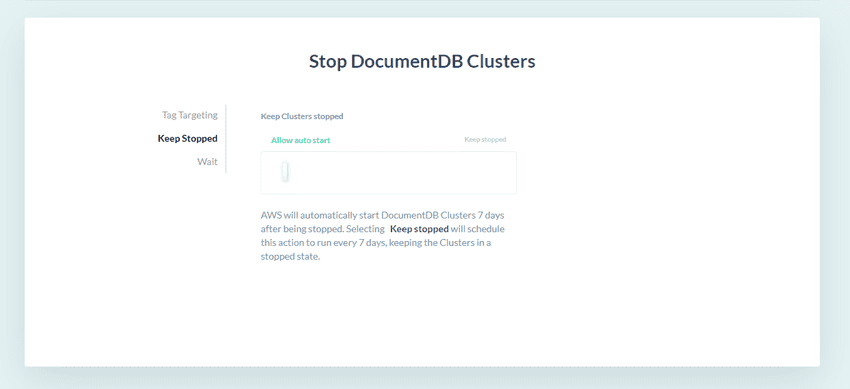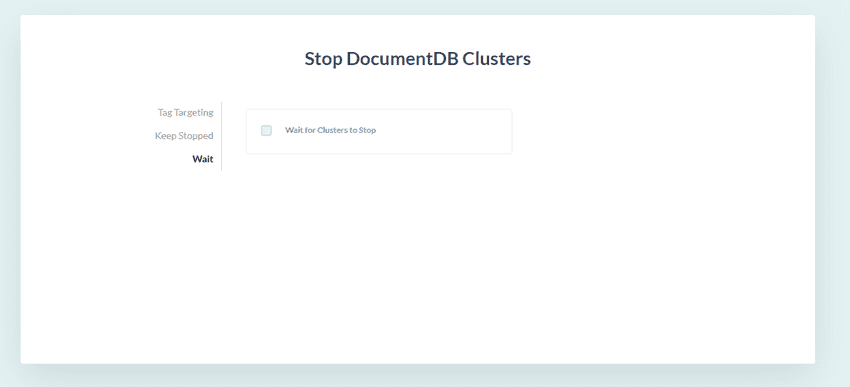Stop DocumentDB Clusters
Overview
The Stop DocumentDB Clusters action stops your DocumentDB clusters on demand.
Working in conjunction with the Start DocumentDB Cluster action, the advantages are only paying for the time that your DocumentDB clusters are running, which is especially beneficial when you have occasional use clusters such as development or testing clusters, plus the flexibility to scale your database resources up or down as your workload demands.
Read more about DocumentDB clusters.
Permissions
The action uses the following AWS RDS API endpoints to target and stop DocumentDB clusters:
Access to all three endpoints is required.
Keep Stopped
AWS will automatically start DocumentDB Clusters 7 days after being stopped. You can keep clusters in a stopped state in the Keep Clusters stopped panel.
AWS will restart DocumentDB Clusters that have been stopped for 7 days. Selecting Keep stopped will schedule this action to run every 7 days. This will stop the targeted clusters after AWS has started them again.
Wait
You may need the Stop DocumentDB Clusters action to confirm the targeted DocumentDB clusters have finished stopping before moving onto the next action in a rule.
You can achieve this using the Stop DocumentDB Clusters action’s Wait panel, pictured:
If you select Wait for Clusters to Stop, the action will wait until the describeDBClusters endpoint returns a status of stopped for each targeted cluster.