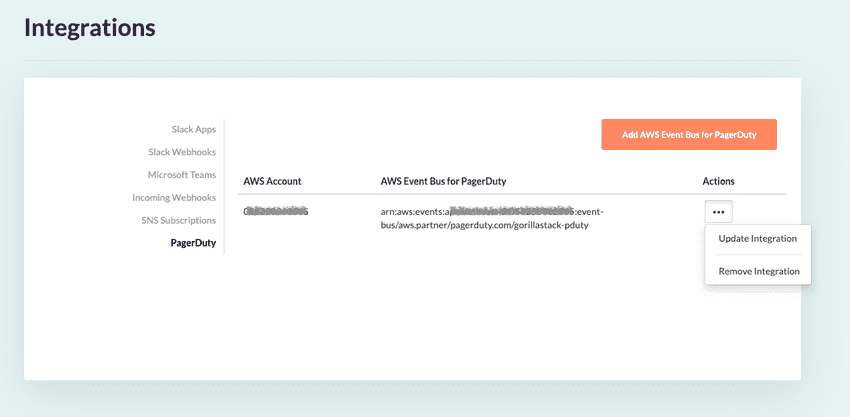PagerDuty Integration
To create rules in GorillaStack that respond to events in PagerDuty events, you must set up a PagerDuty integration.
To begin, visit the PagerDuty Integrations page.
GorillaStack stack ingests your PagerDuty events via AWS EventBridge.
If you have not yet connected PagerDuty to AWS EventBridge for each AWS account that you manage with GorillaStack, you will see an Add AWS Event Bus For PagerDuty button. Log into the AWS account that you want to integrate and then click the button to arrive at the setup page in the AWS console.
Once you have at least one Event Bus for PagerDuty in AWS EventBridge for your account, you can click the Actions menu to associate that Event Bus with your AWS Account in GorillaStack.
Once you have created the integration, you can use the PagerDuty Event trigger in your rules. You can now also use the Actions menu in the PagerDuty Integrations page to update or remove the integration.