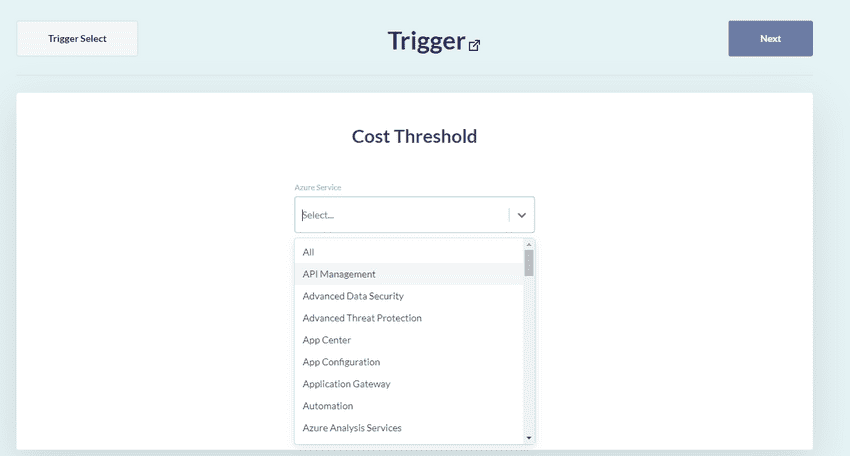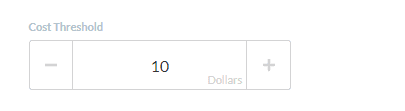Azure Cost Threshold
Overview
The Azure Cost Threshold trigger is activated when the total cost of selected resources exceeds a specified amount. It is a valuable tool for managing Azure costs across resource groups and services. It helps alert you when costs approach your budget limit, comply with cost controls, optimize your resources and most importantly, avoid unexpected costs.
Azure Subscription permissions
GorillaStack requires the following permission to inspect costs within your subscription:
Microsoft.CostManagement/query/*
Use of this trigger in a rule
The Azure Cost Threshold trigger will usually be used in a rule with the Notify Cost action, which generates formatted notifications for costs based on the specified criteria. However, it is possible to pair it with any action.
Note
The rule will not be triggered at the time of rule creation, even if the cost threshold has been exceeded at that point. Rule triggers are verified after retrieving fresh data from the selected Azure subscriptions, which can take up to an hour.
Configuration
This trigger works by aggregating costs based on:
- Subscription context - You can select all or specific subscriptions on the Context screen when creating a new Rule
- Azure Service - Only trigger when the costs exceed for a particular Azure Service or across all of them
- Resource groups - Only trigger when the costs exceed for selected Resource Groups or across all of them
Azure Service
Monitor the cost threshold for all Azure services or specify one.
Resource Groups
Monitor the cost threshold for all Resource Groups or specify a subset across Azure Subscriptions selected in the Rule context.
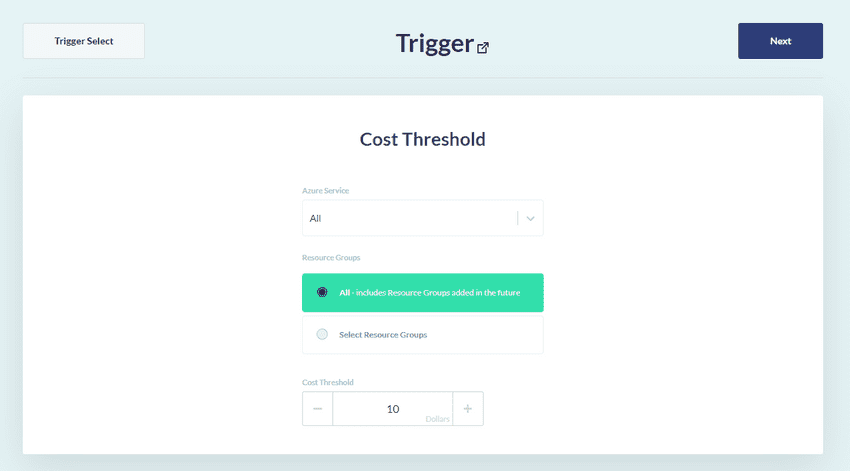 All Resource Groups - includes Resource Groups that will be created in the future
All Resource Groups - includes Resource Groups that will be created in the future
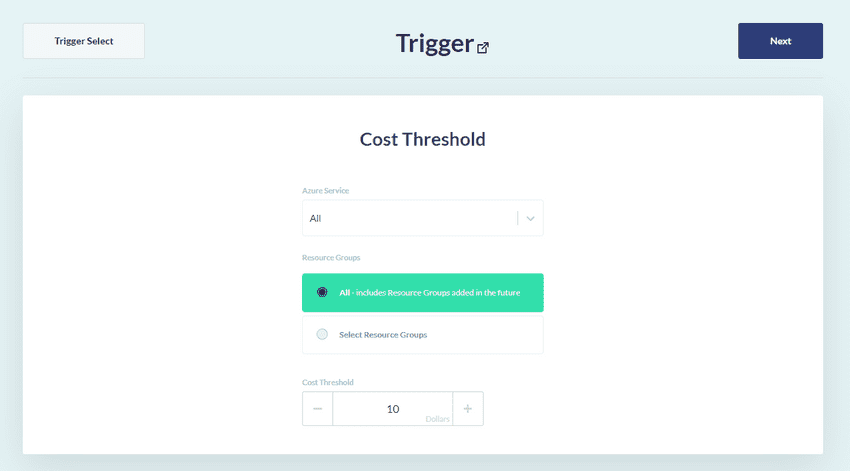 Select Resource Group(s) - one or more can be selected across multiple subscriptions
Select Resource Group(s) - one or more can be selected across multiple subscriptions
Cost Threshold
The trigger will be activated when the total costs of the previous selections exceed the amount specified in this field. The value must be a whole number.