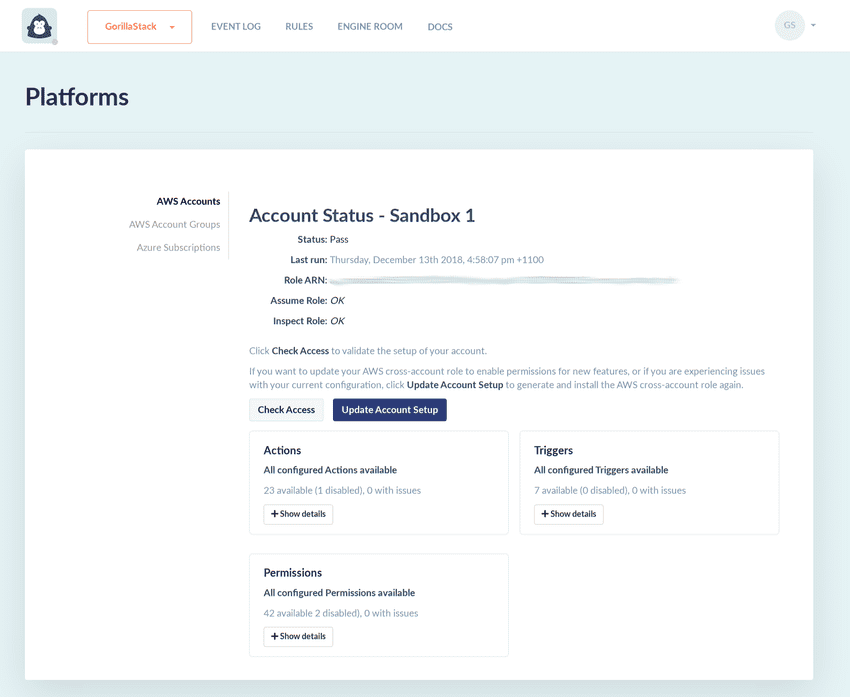Account Status
It is possible to view the configuration of accounts that created or updated from December 2018. The information you can view includes the Actions and Triggers that are enabled or disabled for that account, based on its CloudFormation template.
To view the Account Status, navigate to the Platforms view from the team drop-down menu, then select Account Status in the context menu next to the account name.
Your screen will look like above if your account was create or updated from December 2018. The Actions, Triggers and Permissions section can be expanded to view the full set of selected Actions and Triggers and the permissions they require in more detail.
Check Access
You can run an access check by clicking Check Access. This will confirm that the account has been linked correctly.
Update Account Setup
This can be used to update the account configuration e.g. to enable new Actions or disable other unwanted features. See the Updating Account Setup documentation for more information.