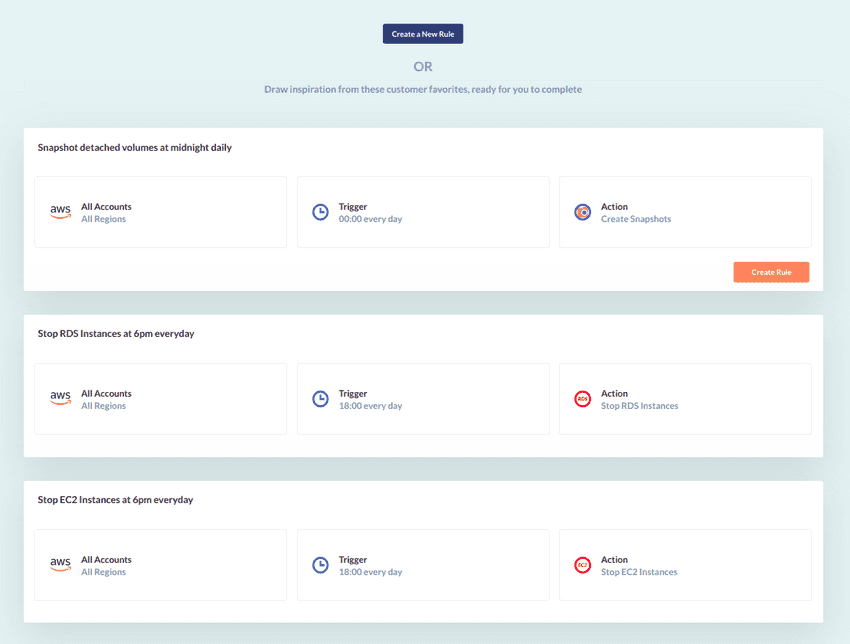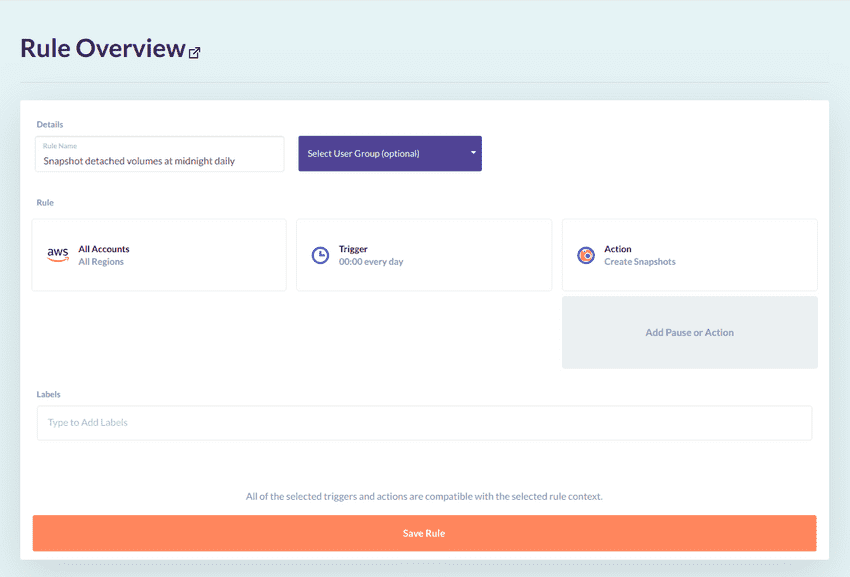Create Your First Rule
After successfully linking your AWS account you will be redirected to the Rules view. You now have the choice to Create a New Rule or create from a preconfigured Rule.
To Create a Rule to Snapshot detached volumes at midnight daily
- Hover over the Preconfigured Rule named Snapshot detached volumes at midnight daily and click on the revealed Create Rule button.
- You will now find yourself navigated to the Rule Overview (pictured above) for the preconfigured rule. Feel free to inspect the Context, Trigger and Action by clicking on the presented badge buttons. You may also rename the Rule and add Rule Labels to append some identifying metadata to the Rule.
- When you have completed your customizations of your Rule click the Save Rule button