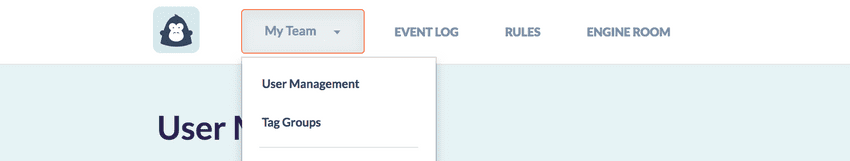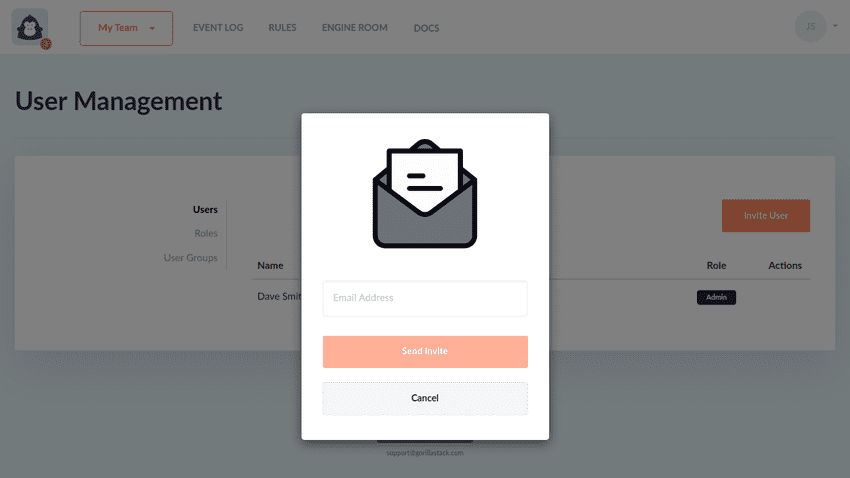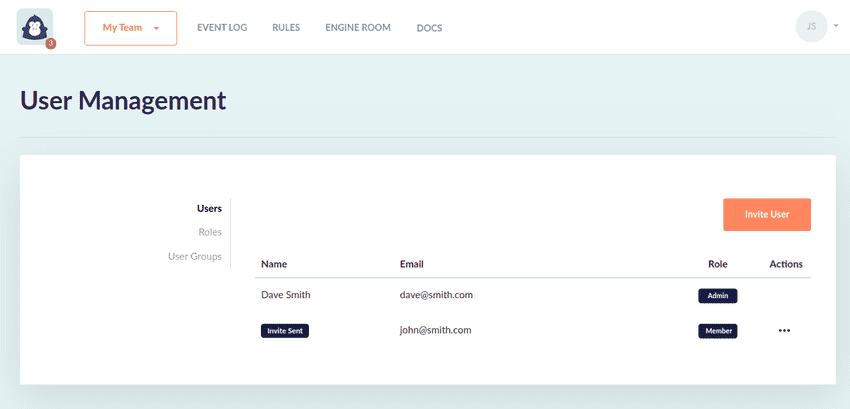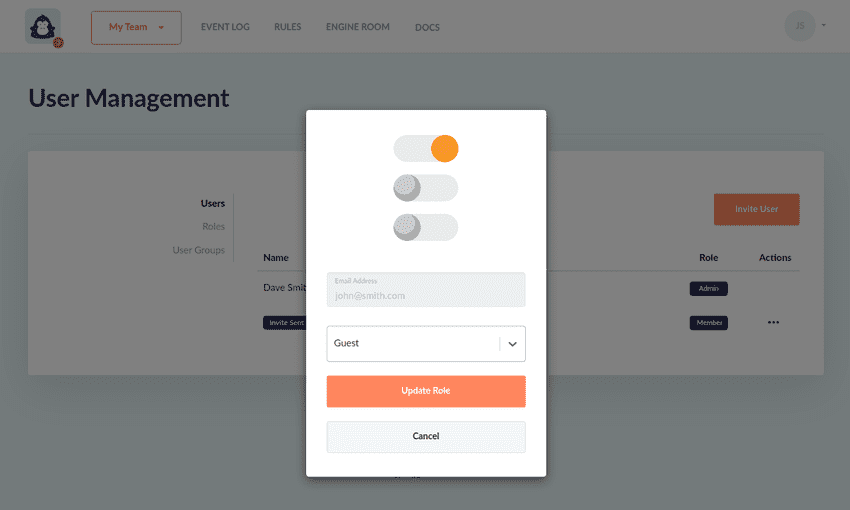Inviting Team Members
Inviting users to join your GorillaStack team is simple. Users will either need to be invited to the team via the User Management view, or alternatively, you can configure Single Sign On with SAML, which allows users to be provisioned as they come from your IdP (Identity Provider). We outline the process of inviting users via the "User Management" settings below.
Next, we want to click in the search field and enter the email address of the user we want to add.
Click Send Invite, and the user will be invited to your team.
After the user registers for GorillaStack, they will become a member of your team, with permissions controlled by their selected role.
To change the user's role, click on the ellipsis icon beside the user and select "Modify Role"
Select a different role from the picklist and click "Update Role"