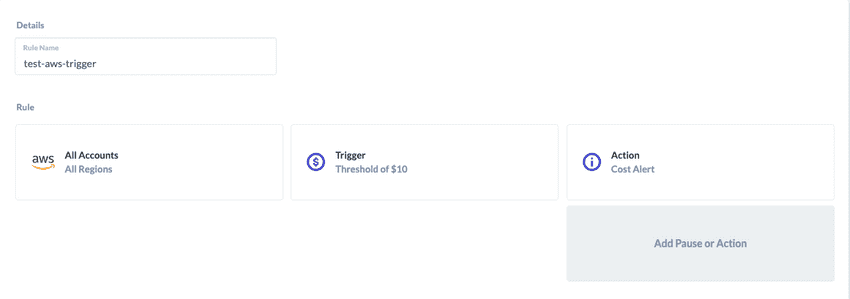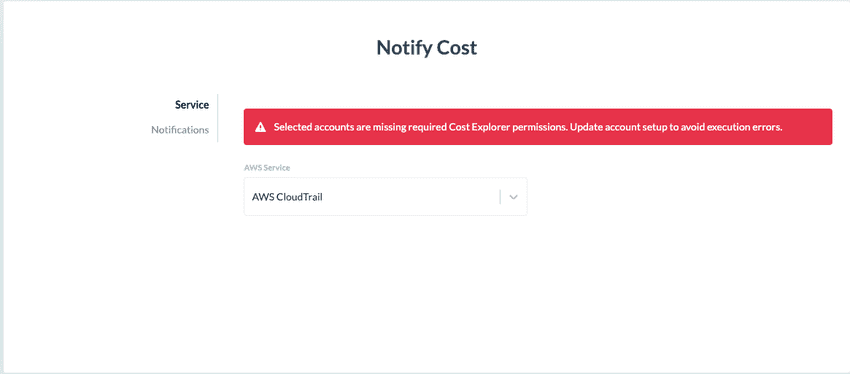Notify Cost (AWS)
Overview
The Notify Cost action allows you to monitor the current costs of resources within your AWS accounts.
This action offers real-time visibility into AWS expenditure. Paired with the AWS Cost Threshold Trigger, it becomes a powerful tool for promptly identifying and addressing cost thresholds, allowing you to effectively track and manage your AWS budget and resources.
Use of this action in a rule
The Notify Cost action can be paired with any of the available triggers and the action itself works by aggregating costs based on the selected options and then outputting it via a notification.
We note that the action is commonly paired with the AWS Cost Threshold Trigger in order to report on the cost of resources whenever some cost threshold is exceeded.
Configuration
You can set a number of different configuration options for the action, with the various options listed below:
These are:
- AWS Accounts - You can select all or specific accounts on the Context screen when creating a new Rule.
- Resource Types - Which AWS resources (or all if 'Total' is selected) are selected for reporting.
- Notifications - You can configure how notifications are delivered to you (through email, Slack or Teams). See here for more information.