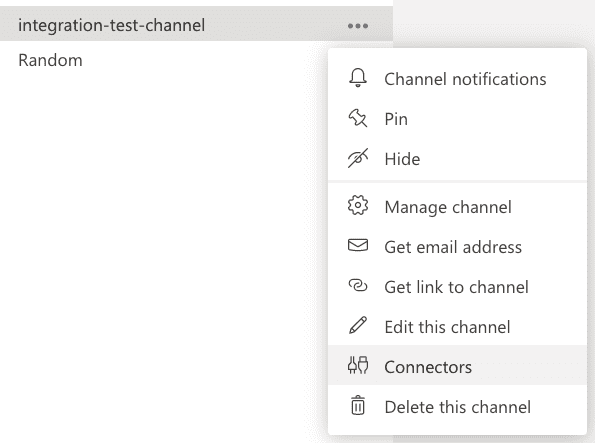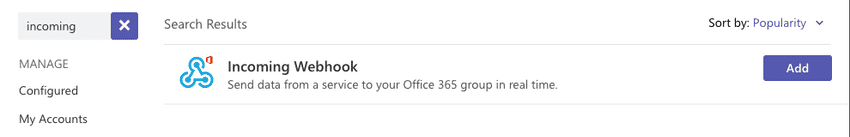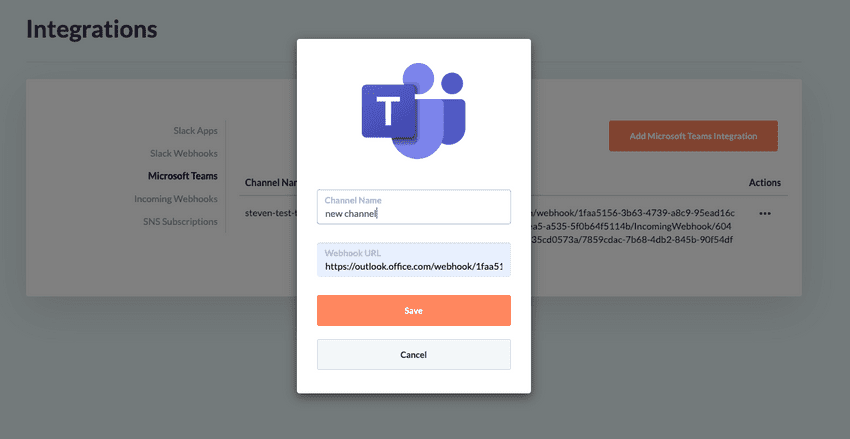Microsoft Teams can be integrated into GorillaStack to act as a destination for notifications relating to:
- Upcoming scheduled Rule executions, providing a timely opportunity to snooze or cancel a given Rule execution
- Execution of a Manual Approval Pause stage within a Rule's configuration
- The outcome of any Rule execution
- The outcomes of Notify Cost & Notify Instance Count Actions
How To Integrate Microsoft Teams and GorillaStack
- Visit Microsoft Teams and login
- Enter the team that you want to send messages to
- Enter the channel that you want to send messages to (you might want to create a new channel)
- Click '...' and then Connectors to access the connectors window for your channel
- Search for Incoming Webhook and then click Add, then Add after the screen changes, then Configure after the screen changes
- Give the Incoming Webhook for your Microsoft Teams channel a name, give it an image if you like, and then click Create
- Copy the URL of the Incoming Webhook you have just created
- In GorillaStack, click the Team Menu in the nav bar, select Integrations and then Microsoft Teams
- You will arrive at the Microsoft Teams view, Click on the Add Microsoft Teams Integration button
- Enter the URL you copied earlier, give your integration a name, and click Save