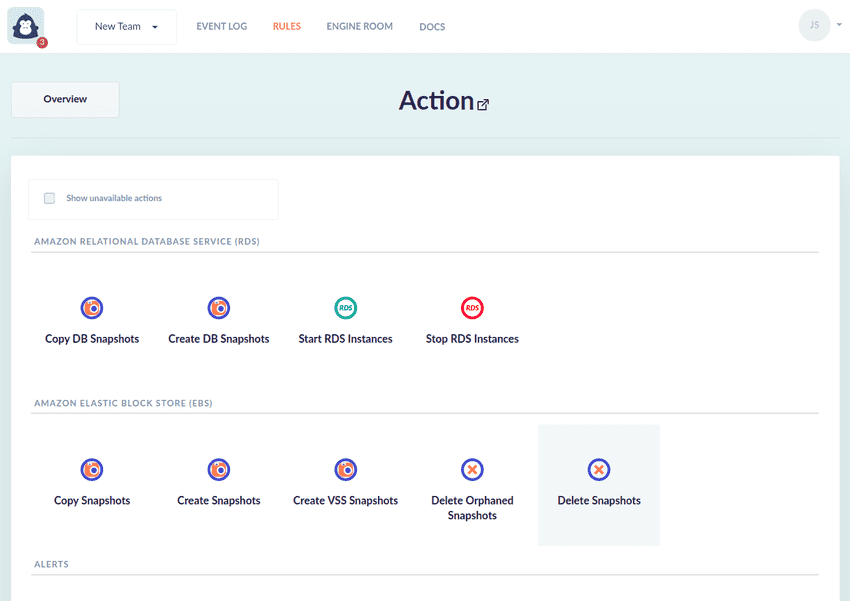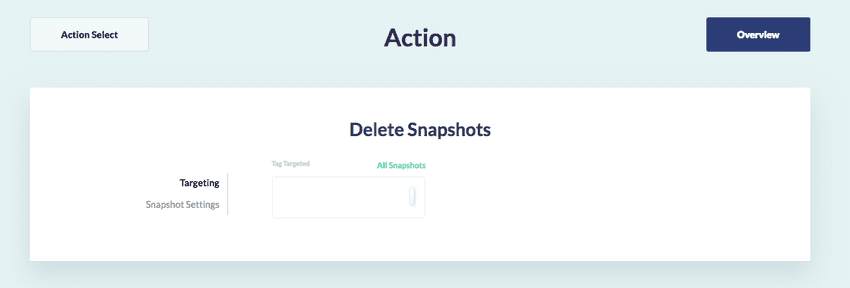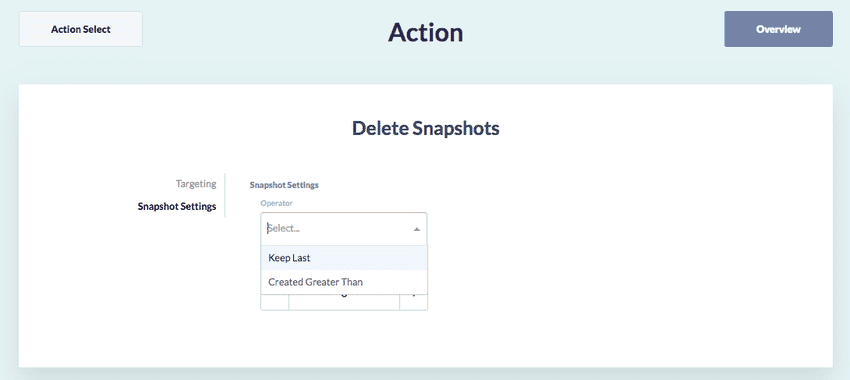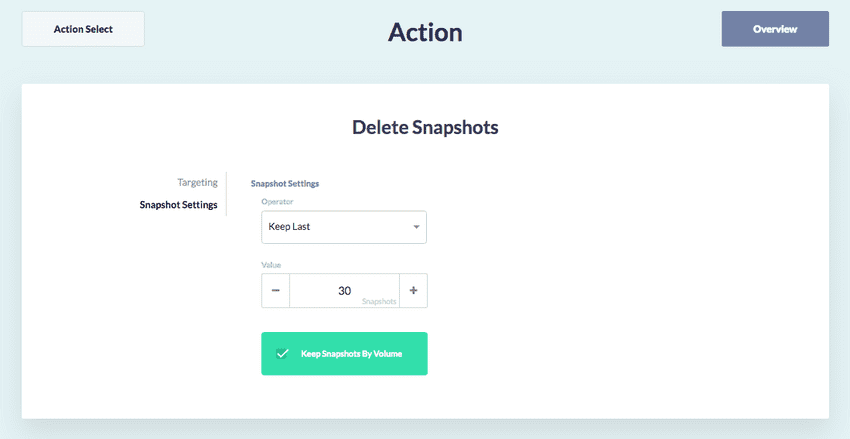Add Rule Action
From our glossary:
An Action is an automation capability specifying how GorillaStack is to interact with targeted cloud resources in response to the observed Trigger. A Rule can support one or many Actions.
Add Action
As the Rule we are trying to create is intended to clean up old snapshots, we select the Delete Snapshots action.
Now, we need to determine which snapshots we want to delete. In this example, we will target all snapshots for simplicity. However, we can filter snapshots based on their existing tags. This is achieved by using a GorillaStack configuration called a Tag Group. For a user guide on creating your first Tag Group, read a guide on creating a Tag Group.
Next, click on the Snapshot Settings link in the side nav. Here, we specify the snapshot retention policy we wish to apply.